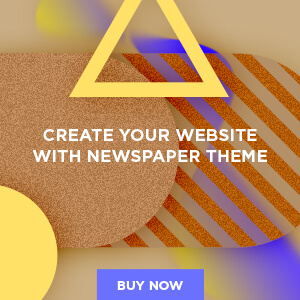Having a computer problem can feel like a nightmare, especially if it crops up out of nowhere. This is especially true when you’re not sure what caused the issue or how to resolve it. When it comes to computer problems, the good news is that some general guidelines can help you get your computer up and running again.
In this article, we’ll take a look at the most common computer issues and how to troubleshoot them. We’ll also provide information on using built-in diagnostic tools and some basic steps for resolving hardware, software, networking, and other types of problems that can plague computers.
What are the most common computer issues?
When it comes to computer issues, there are a few that come up more often than others. These include:
- Slow performance– A computer may begin to run slowly due to various factors, such as too many programs running at once or insufficient RAM and/or disk space.
- Malfunctioning hardware– Problems related to hardware components can cause computer performance to suffer. Examples include malfunctioning keyboards, mice, or hard drives.
- Software issues– Software problems can arise for various reasons, including corrupted files and viruses.
- Networking issues– Issues with network connections can interfere with your computer’s ability to access the internet or other resources.
- Power problems– Issues related to the computer’s power supply can cause your computer to shut off unexpectedly or not turn on at all.
How can I troubleshoot computer issues?
The first step in troubleshooting computer issues is to use any built-in diagnostic tools that come with your computer. These may be installed by default, or you may need to install them manually. Once these are installed, they can provide valuable information on your computer’s hardware and software state.
Next, it is important to take a look at the computer’s environment. Are there any external factors that could be causing the issue? For example, if you’re having problems with networking, is there a router or modem issue? Is the computer near any sources of interference, such as a wireless phone or microwave oven?
It can also help to check the computer’s event log for entries related to the computer issue. This can provide additional insight into what may be causing the problem.
Finally, if you are unable to identify and resolve the issue yourself, you may want to consider taking your computer to a computer repair store. Professional computer technicians can diagnose computer issues quickly and accurately, often saving you time and money in the long run.
By following these steps, you should be able to identify the root cause of most computer issues. Armed with this information, you can take the appropriate steps to get your computer back up and running again.
What are built-in diagnostic tools?
Most modern computers come with built-in diagnostic tools that can be used to identify and troubleshoot a variety of computer issues. These include Windows’ System File Checker (SFC) and the Device Manager, which can identify hardware issues. There are also various third-party diagnostic tools available for download, such as PC Doctor or PC Tools Diagnostics.
Using diagnostic tools can be a great way to quickly identify the cause of computer problems and help you find solutions quickly.
What are the basic steps to take when I encounter computer issues?
When it comes to troubleshooting computer issues, there are some basic steps you can take. First, restart your computer and see if that resolves the issue. If not, check for any updates or patches that may be available for your system software.
If the problem is related to a particular program, try reinstalling it or running its repair function. If there are any changes you’ve made to the computer’s configuration recently, try restoring the system to a previous state before they were applied.
Finally, if none of these options work, consider taking your computer to a professional technician for further diagnosis and repairs.
Computer issues can come out of nowhere, but with the right tools and knowledge, you can often diagnose the problem and find a solution on your own.
Do you have any other tips you’d like to share? Please don’t hesitate to leave them in the comments section below.